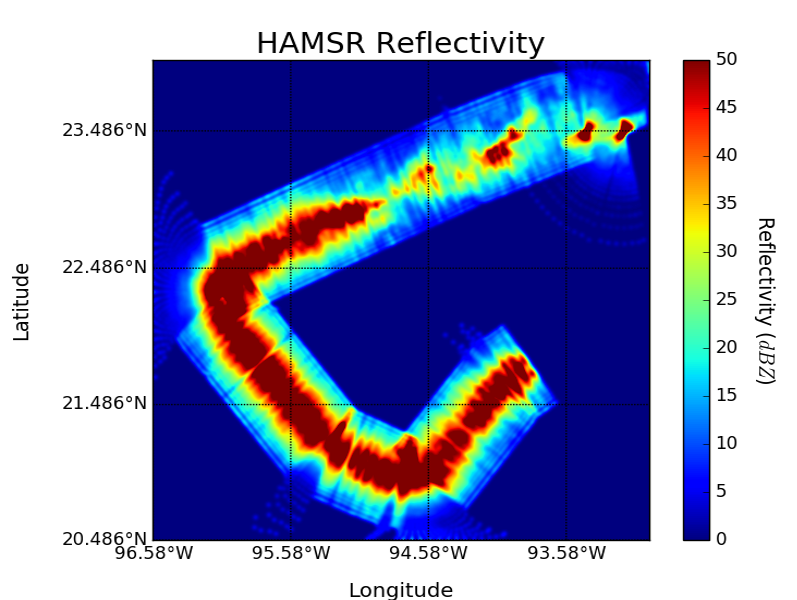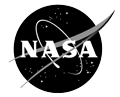HS3 HAMSR Radar Reflectivity Profile Data Subset Quick View
This data recipe enables users to plot temporal subsets of the HS3 HAMSR Radar Reflectivity Profiles through a Python plotting routine. The routine requires users to define a HS3 HAMSR L2 data file and time period of interest along a HS3 flight track. The Python script extracts the user defined temporal subset from the specified HAMSR data file through OPeNDAP, then plots the data to provide a quick visualization of radar reflectivity. Advanced users may alter the code to plot additional variables provided within the HAMSR data files, or use the iPython Notebook version.
The figure depicts a sample plot generated by the HS3 HAMSR Radar Reflectivity Profile Data Subset Quick View
| Data Recipe Type |
|---|
 |
| Data Visualization |
Supporting Software Information
This data recipe is available as a Python script and an iPython Notebook, which is an interactive Python environment for the web and shell. Instructions on how to use these recipes are as follows. Please note that to run the Python script and iPython Notebook, Python and Jupyter Notebook need to be pre-installed on your machine.
The following Python modules are also required to run this data recipe: matplotlib, NumPy, Pydap, SciPy and basemap.
Step
1
Step 1
Follow the location link on this page to access the GHRC DAAC data-recipe folder on GitHub. The HS3 HAMSR Radar Reflectivity Profile Data Subset Quick View has two separate files available for download:
You can preview each by clicking the file name. To download, select the green “Clone or download” button located on the right side of the webpage to download both scripts as a zipped file or open to your desktop.
Step
2
Step 2
The Python script provides a series of editable fields that can be used to subset and plot desired parameters and locations recorded within each HS3 HAMSR data file. This data recipe focuses on the radar reflectivity (ham_dBz) parameter.
The GHRC OPeNDAP link is used to pull in and plot subsets of data files. A list of the HS3 HAMSR datafiles categorized by year can be found here:
https://ghrc.nsstc.nasa.gov/pub/fieldCampaigns/hs3/HAMSR/data/. Note that a NASA Earth Data account is needed to access this page. Simply copy the desired netcdf file name from the web page as shown below.
To change the default data file, paste the selected file name within the datafile variable as highlighted in the figure below.
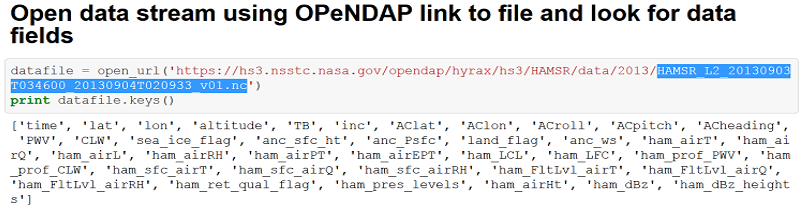
Step
3
Step 3
To generate a plot of the HAMSR L2 radar reflectivity, the desired time period of interest along the HS3 flight track must be defined. Within the Python script section “Define start and end date/time along the flight track” two variables, start_string and end_string, are used to subset the data file and generate a plot. These variables are denoted by the red box in the figure below and are formatted as follows:
MM/DD/YYYYThh:mm:ssUTC
Bold letters indicate where to substitute the desired date and time text information. Within the start_string and end_string variables enter the start and end date and time of interest along the Global Hawk flight track in UTC time as shown below.
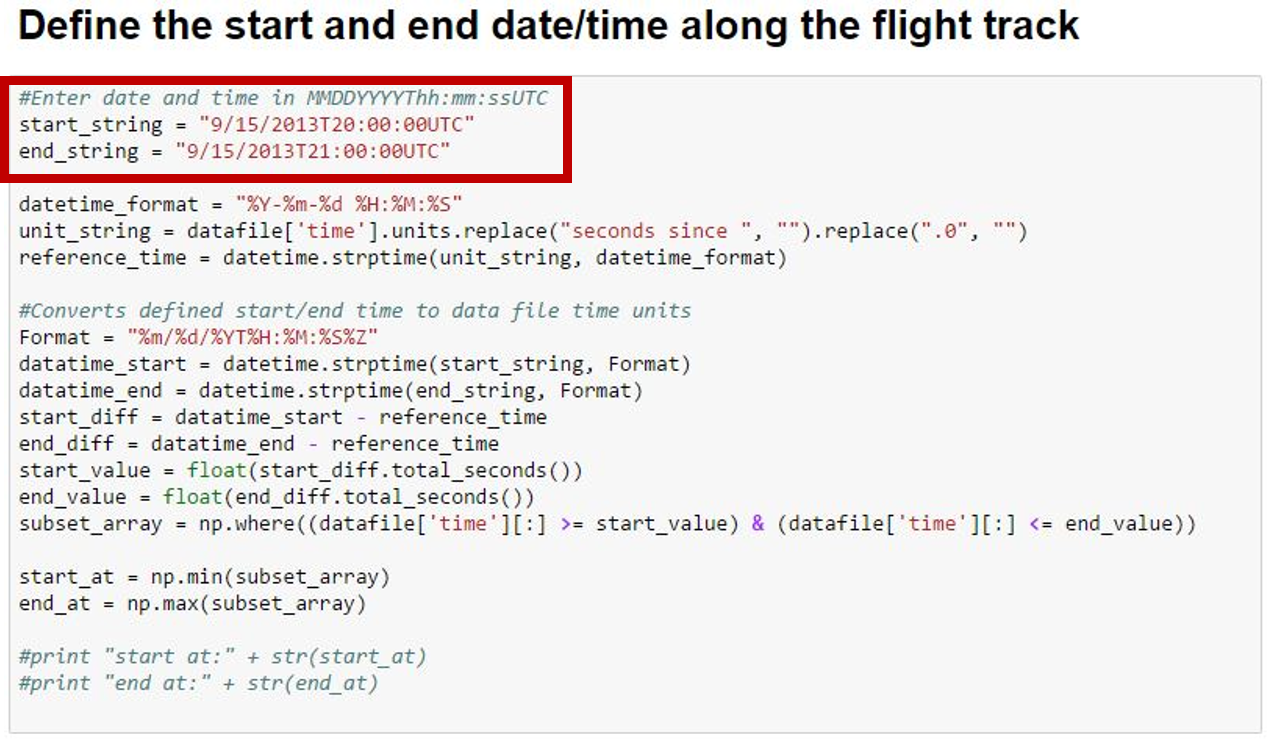
Step
4
Step 4
To plot the desired subset, simply run the Python script. A window should pop up containing the desired plot.
Some computers may pull data from OPeNDAP differently. If an error occurs, please try the following within the “Define the variables for cross-tack length and lat/lon subset of the data…” section in the last line under the #Compute pixel values for plot portion as shown below. Within the red box, the grey area indicates the change to the code.
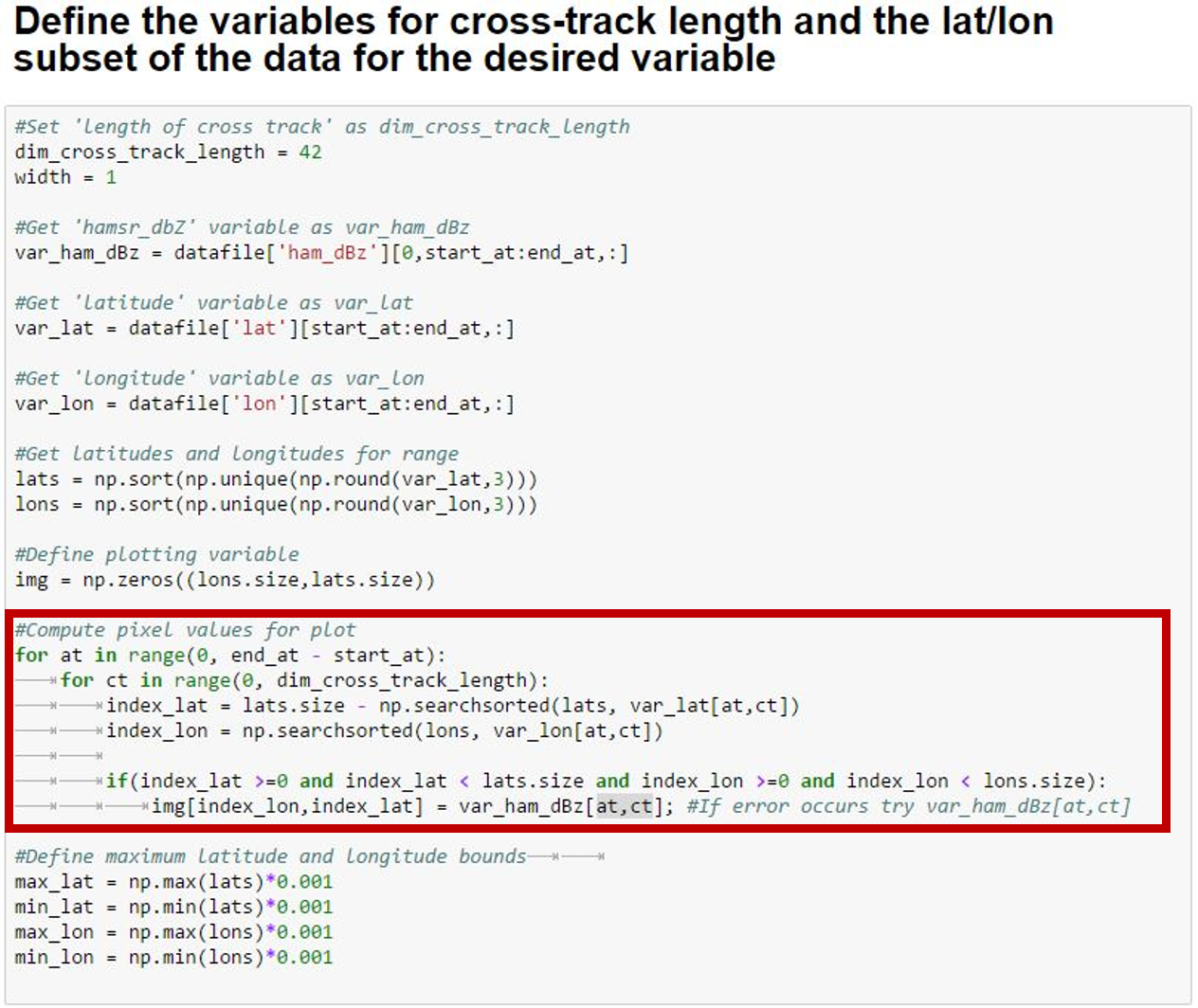
Step
5
Step 5
If you would like the run this data recipe as an iPython Notebook, it may be run through the Jupyter Notebook web application. More information on Jupyter can be found at:
http://jupyter.org/.
Please note that the Python script and iPython Notebook may be reused and altered to plot additional HAMSR data variables or of plot formats.
|
Dataset Name |
Hurricane and Severe Storm Sentinel (HS3) Global Hawk High Altitude MMIC Sounding Radiometer (HAMSR) L2 |
|
Platform |
Global Hawk UAV |
|
Instrument |
High Altitude MMIC Sounding Radiometer (HAMSR) |
|
Science Parameter |
Radar Reflectivity |
|
Format |
NetCDF-CF |
|
Data Information |
 |
|
Variable |
Description |
Dimension |
Units |
Scale Factor |
|
time |
Time |
n/a |
seconds |
1.0 |
|
lat |
Latitude |
along track |
degrees |
0.001 |
|
lon |
Longitude |
along track |
degrees |
0.001 |
|
ham_dBz |
HAMSR X-band reflectivity derived from HAMSR TBs at 33 levels (dBz) |
along track |
dBz |
0.01 |

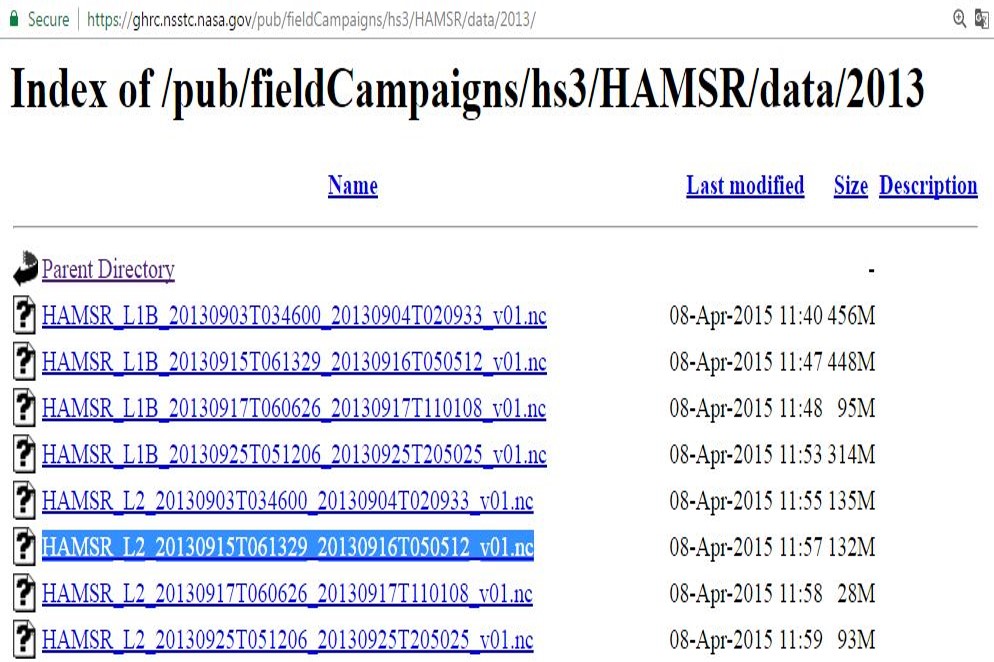
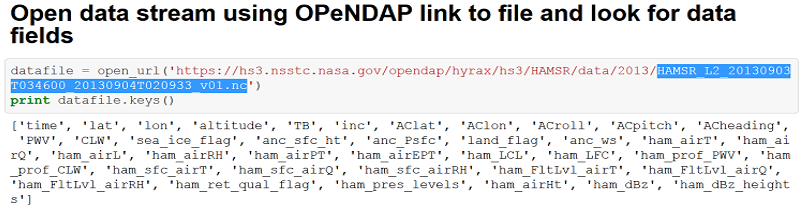
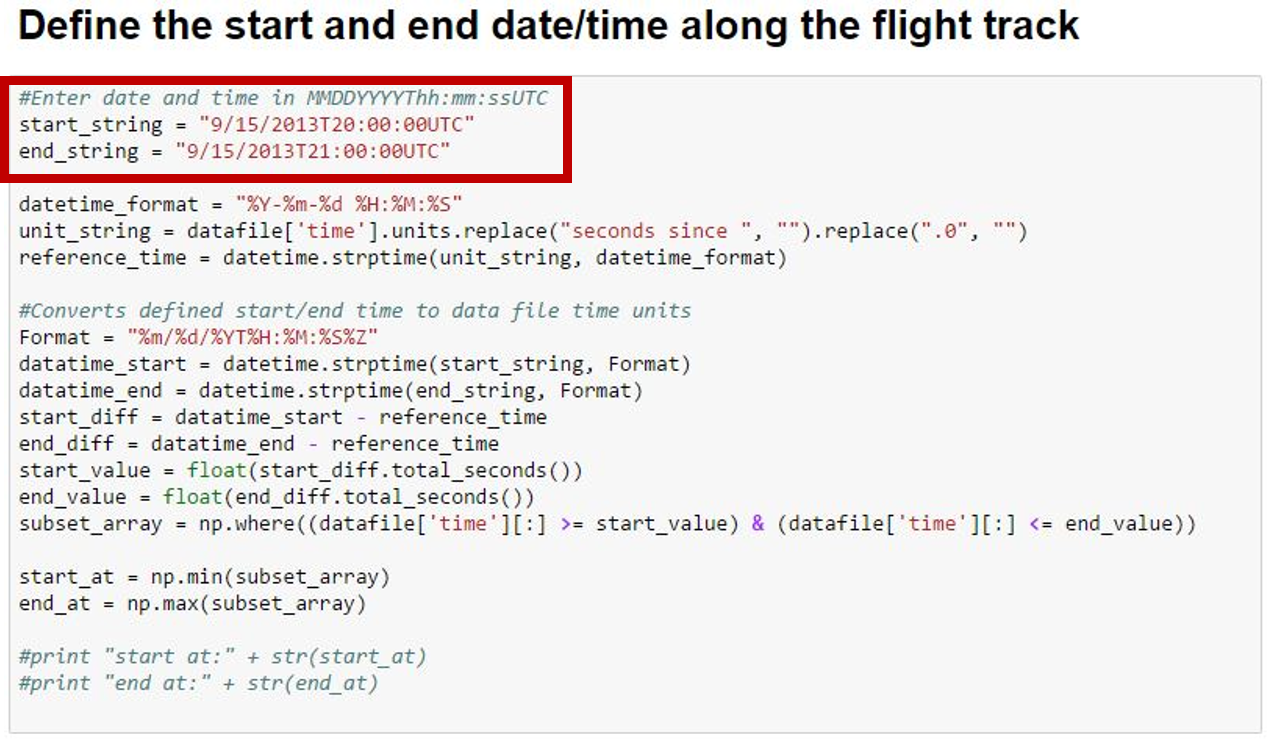
![]()