In order to increase security for NASA EOSDIS users and provide a more uniform experience across data offerings, EOSDIS is making a change to the way in which NASA Earth Science data are downloaded. As part of this effort, GHRC data are now available over HTTPS.
All of the GHRC data are publicly accessible, free of charge, and will continue to be so; however, you need to register with the EOSDIS Earthdata Login system to download GHRC data through our HyDRO 2.0 tool. This registration is free and open to the public. Also note that cookies must be implemented and enabled in your browser when using the Earthdata Login. For more details, please visit the Earthdata Login site, or register. EOSDIS has provided a FAQ page about this technology. Feel free to contact GHRC User Services for additional help or concerns.
Below, you will find our Earthdata Login Tutorial illustrating sample scenarios for the Earthdata Login process while accessing our data.
Different tools are needed to perform bulk download of files using HTTPS rather than with FTP. Please view the HyDRO 2.0 Help Page for more information about bulk data file download.
Accessing GHRC data using HyDRO 2.0 and Earthdata Login
Use HyDRO 2.0 to locate data within the NASA GHRC DAAC.
One can search for data by several means:
- Use the interactive map on the left to select a subregion
- Specify a study period using the temporal date range
- Specify a science keyword, instrument, platform, or project
- Look for a thematic collection of data
To locate a dataset quickly, just type the name or part of a name into the search box. You can then use the search filters to narrow down to the needed files.
Datasets that meet the selection requirements are listed on the right. The order of listed datasets can be oldest first, newest first, or ordered by relevance. Relevance will deliver the data that best match your search terms, providing the datasets with the term in the dataset name first. If no search term is used, the most recent data are listed first.
The listing for each dataset contains the name of the dataset, dataset keywords, the spatial and temporal coverage of the data, and four clickable icons as listed in the table below. Click on the dataset name to get to the landing page. A landing page is a one-page description of the dataset with links to important documents.

You will now be directed to the new Earthdata Login screen. As shown below, you can either click the green rectangle to login to the Earthdata Login system, or you can click the blue rectangle to register for a free Earthdata Login account if you don't already have one.
To obtain data from the GHRC DAAC, all users are required to login using a NASA Earthdata login account. If you do not have an account, click the Register button. For more information, visit the Earthdata web page. Once you log in, you will remain logged in for a period of time allowing for you to continue to access data.
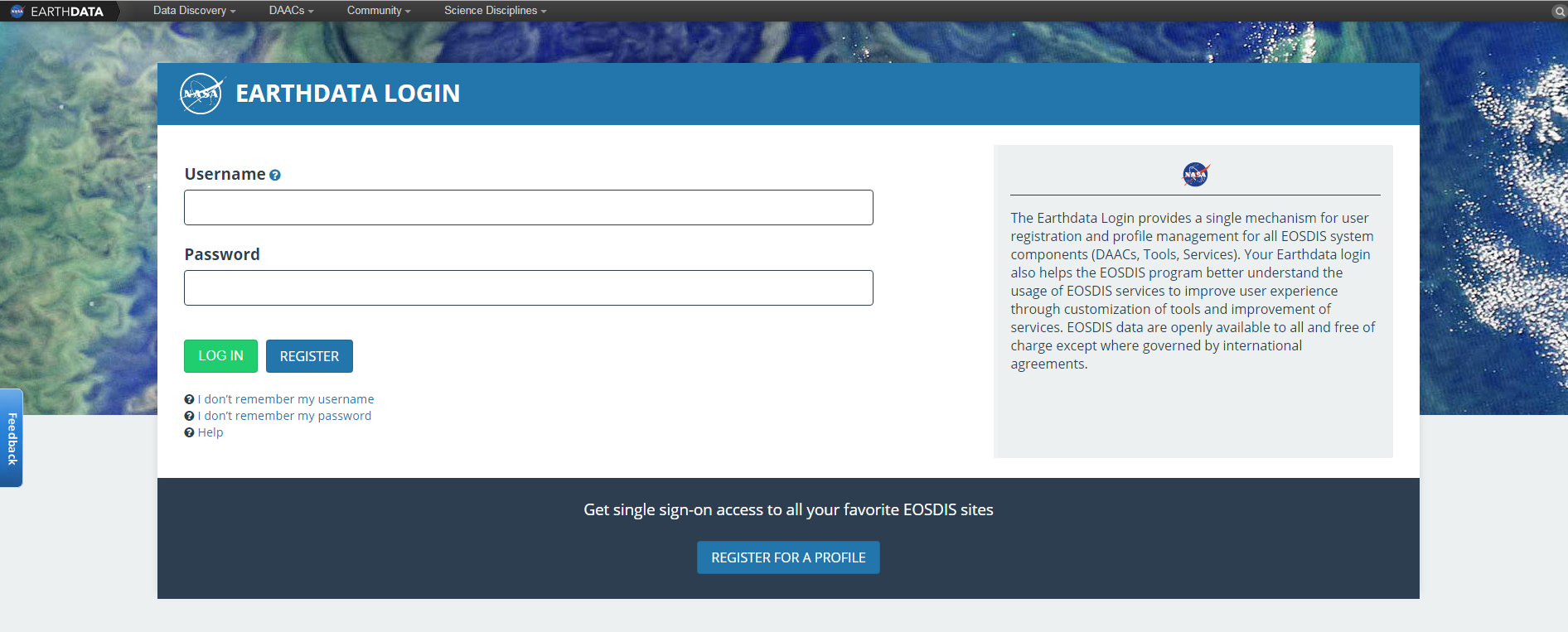
Once you log in or register, the Earthdata Login system will process your request as shown here below.
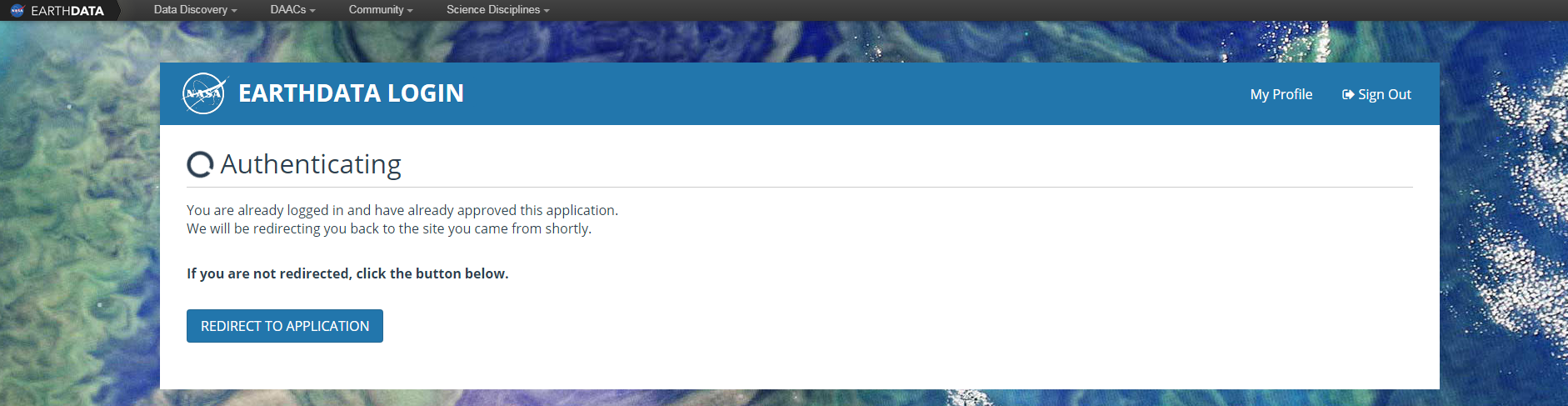
And you will then be able to continue with downloading the data.
Please contact GHRC User Services for help or concerns and visit the HyDRO 2.0 Help Page for more detailed assistance when looking for data.
If you have technical problems concerning the Earthdata Login itself, the best way to get help is to contact the EOSDIS support team directly. You can also click on the feedback button on the left side of the web page.