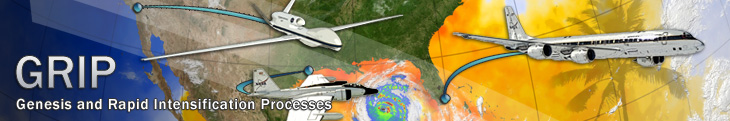
How To Access GRIP Data
There are three ways to access data from GRIP
1. GHRC Data Search and Order System - HyDRO
2. GRIP Server
3. GRIP Mission Calendar (Password Protected)
Please read the following to determine the specifics of data available from each of these sources.
NOTE: the full suite of data from GRIP is not currently available. Data are added as they are received from the instrument teams.
1. Quality controlled, fully documented data are available from the Global Hydrology Resource Center (GHRC). The data have been prepared by the GRIP PIs and submitted to the GHRC following the mission. HyDRO offers a number of services for selecting and bundling data for download. If you want large quantities of data and full documentation this is the best option.
2. The latest quality controlled data are available from the GRIP server. As the data are received from the GRIP PIs they are staged directly to the ftp server. The data do not appear in HyDRO for a few days since they must be processed into the GHRC data catalog and search system. The ftp server is organized by instrument and offers a convenient way to download small quantities of data.
3. The GRIP Mission Calendar provides another way to access quality controlled data. During the GRIP campaign data were uploaded to this calendar from the field by GRIP PIs. As quality controlled data become available they are linked to the calendar replacing the preliminary, non-qc files. Quality controlled data are designated as such when it appears. There are links to data and reports from each day of the mission.
Contact the GRIP Web Team for assistance.
To access PREDICT data, please visit the PREDICT Data Access page.
To access IFEX data, please visit the IFEX Data page.
For further information contact the GHRC User Services Office